반응형
Clique 
다운로드: 압축해제후 와우 인터페이스 폴더안에 있는 애드온폴더 안에 넣어주시면 됩니다.
이 애드온은 우리나라 분들은 현재는 많이 사용하시지 않는것 같은데요.
아마도 요즘 Healbot 이나 그외에 좋은 애드온들이 많이 나와서 그러지 않나 싶네요.

그리고 단축키 "p" 를 누르시면 탭이 하나 더 생기신것이 보일겁니다. 스샷처럼요.
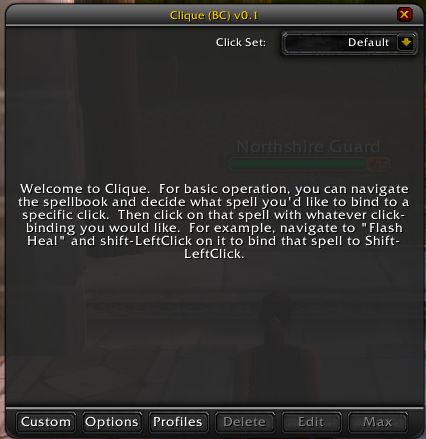
맨 아래 새로 생긴탭을 눌러주시면 이와같은 창이 뜹니다.
이게 설명이 이해가 잘 안갈 수도 있지만, 흑마를 예로 들어 설명해 보면요.
일단 마법책을 열어서 몹 사냥시 자주 쓰는 스킬들을 클릭해 봅니다. (클릭할때 사용할키로 클릭하셔야 합니다.)
처음에 고통의 저주를 마우스좌클릭합니다. 그러면 스킬이 설정창에 생겨납니다.
그다음 공포는 마우스우클릭
부패는 쉬프트+마우스좌클릭
제물은 쉬프트+마우스중간버튼클릭
생명력흡수는 쉬프트+마우스우클릭
영혼흡수는 컨트롤+마우스좌클릭
어둠의화살은 마우스중간버튼클릭
이정도만 설정했다고 해보죠.

그럼 이런식으로 창에 버튼설명과 함께 스킬이 저장됩니다.
잘못된 설정을 지우고 싶으시면 Delete 아시죠?
그리고 프로필은 기본적으로 케릭이름으로 저장됩니다.
이제 창을 닫고 사냥을 해봅니다.

몹을 클릭하고 몹의 얼굴부분에 마우스를대고 마우스좌클릭을 해보면 아까 설정했듯이 고통의저주가 시전됩니다. 그다음 마우스우클릭을 하면 공포가 시전됩니다.
마우스가운데버튼을 클릭했더니 어둠의화살이 나가는 군요. 아하~!
여기까지는 기본적인 사용법 입니다.
아마 해보시면 무슨 뜻인지 알게 되실 겁니다. 물론 그냥 단축키로 사용하는 것이 편한 사람도 있겠지만, 이래저래 활용도가 많은 애드온인 만큼 편리하게 게임하는데 도움이 될 것 같네요.
이 밖에도 본인이 매크로 라든지, 아이템사용, 소환수의 스킬 사용등 어떤것이라도 같은 방법으로 저장하여 사용할 수 있습니다.
해외사이트에서는 이 애드온이 항상 다운순위 탑10 안에 있더군요.
자료출처: http://www.wowinterface.com/downloads/info5108-Clique.html
1. Install the addon
2. Open your spellbook
3. You should see a new tab. This is the Clique configuration UI. Click on this tab to open the Clique UI
4. You should see a row of buttons at the bottom, but lets ignore them for now.
5. Navigate to a spell in your spellbook (It can be anything that isn't passive, including Pet spells)
6. Click directly on the spell, holding down any of the Alt/Control/Shift keys in combination, or none of them.
7. This defines a "click-cast" in the CliqueUI. Now anytime you use that combination of modifiers and button on any unit frame which is defined as click-castable, you will cast the spell ON THAT UNIT if its able to be a targeted spell.
8. Click on the Clique tab again, to close the configuration UI
How do I STOP Clique from click-casting on a specific frame, but leave it active on others
1. Open the spellbook
2. Open the Clique UI
3. Click the "Options" button.
Any frames that are checked will be managed by Clique. Simply find the frame in the list, and uncheck it. If you don't know the name of a frame you can use the following script, while putting your mouse over the frame:
/script ChatFrame1:AddMessage("You are hovering over frame: " .. GetMouseFocus():GetName())
How do I set up common profiles for my priests, for example
1. Open the spellbook
2. Open the Clique UI
3. Click on the "Profiles" button
4. Click on the "New" button
5. Type in the name of the profile you'd like to create, say "Priests"
6. Click "Ok"
7. You will see confirmation in your main chat frame that Clique has changed to the new profile.
How do I select that profile on another character, so they can share?
1. Open the spellbook
2. Open the CliqueUI
3. Click on the "Profiles" button
4. Select the profile you would like to choose
5. Click on the "Set" button
6. You will see confirmation in the main chat frame that Clique has changed to the profile.
아래는 사용법 관련 동영상링크인데... 영 .... 설명이 다 영어라 별 도움은 안되는듯 그냥 그림만 보세요.
Introduction to Clique http://video.google.com/videoplay?do...94326108730311
Rebinding Menu, other Advanced Features http://video.google.com/videoplay?do...05783428405078

다운로드: 압축해제후 와우 인터페이스 폴더안에 있는 애드온폴더 안에 넣어주시면 됩니다.
이 애드온은 우리나라 분들은 현재는 많이 사용하시지 않는것 같은데요.
아마도 요즘 Healbot 이나 그외에 좋은 애드온들이 많이 나와서 그러지 않나 싶네요.

그리고 단축키 "p" 를 누르시면 탭이 하나 더 생기신것이 보일겁니다. 스샷처럼요.
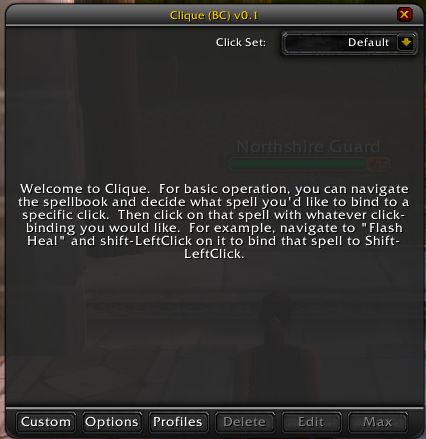
맨 아래 새로 생긴탭을 눌러주시면 이와같은 창이 뜹니다.
이게 설명이 이해가 잘 안갈 수도 있지만, 흑마를 예로 들어 설명해 보면요.
일단 마법책을 열어서 몹 사냥시 자주 쓰는 스킬들을 클릭해 봅니다. (클릭할때 사용할키로 클릭하셔야 합니다.)
처음에 고통의 저주를 마우스좌클릭합니다. 그러면 스킬이 설정창에 생겨납니다.
그다음 공포는 마우스우클릭
부패는 쉬프트+마우스좌클릭
제물은 쉬프트+마우스중간버튼클릭
생명력흡수는 쉬프트+마우스우클릭
영혼흡수는 컨트롤+마우스좌클릭
어둠의화살은 마우스중간버튼클릭
이정도만 설정했다고 해보죠.

그럼 이런식으로 창에 버튼설명과 함께 스킬이 저장됩니다.
잘못된 설정을 지우고 싶으시면 Delete 아시죠?
그리고 프로필은 기본적으로 케릭이름으로 저장됩니다.
이제 창을 닫고 사냥을 해봅니다.

몹을 클릭하고 몹의 얼굴부분에 마우스를대고 마우스좌클릭을 해보면 아까 설정했듯이 고통의저주가 시전됩니다. 그다음 마우스우클릭을 하면 공포가 시전됩니다.
마우스가운데버튼을 클릭했더니 어둠의화살이 나가는 군요. 아하~!
여기까지는 기본적인 사용법 입니다.
아마 해보시면 무슨 뜻인지 알게 되실 겁니다. 물론 그냥 단축키로 사용하는 것이 편한 사람도 있겠지만, 이래저래 활용도가 많은 애드온인 만큼 편리하게 게임하는데 도움이 될 것 같네요.
이 밖에도 본인이 매크로 라든지, 아이템사용, 소환수의 스킬 사용등 어떤것이라도 같은 방법으로 저장하여 사용할 수 있습니다.
해외사이트에서는 이 애드온이 항상 다운순위 탑10 안에 있더군요.
자료출처: http://www.wowinterface.com/downloads/info5108-Clique.html
- Default: These are the fall-through actions that will be used when another action isn't found.
- Harmful actions: These actions will be taken if you are clicking on a mob that is hostile to you (i.e. it's attackable). This allows you to define a different set of clicks for enemies.
- Helpful actions: These actions will be taken if you are clicking on a mob that is an ally (i.e. it's assistable). This allows you to define a different set of clicks for supporting your allies.
- Out-of-combat: These clicks override any other click-set, and only exist when you are out-of-combat (such as buffing your party, etc). This prevents you from say, group buffing in the middle of combat, costing half of your mana bar.
1. Install the addon
2. Open your spellbook
3. You should see a new tab. This is the Clique configuration UI. Click on this tab to open the Clique UI
4. You should see a row of buttons at the bottom, but lets ignore them for now.
5. Navigate to a spell in your spellbook (It can be anything that isn't passive, including Pet spells)
6. Click directly on the spell, holding down any of the Alt/Control/Shift keys in combination, or none of them.
7. This defines a "click-cast" in the CliqueUI. Now anytime you use that combination of modifiers and button on any unit frame which is defined as click-castable, you will cast the spell ON THAT UNIT if its able to be a targeted spell.
8. Click on the Clique tab again, to close the configuration UI
How do I STOP Clique from click-casting on a specific frame, but leave it active on others
1. Open the spellbook
2. Open the Clique UI
3. Click the "Options" button.
Any frames that are checked will be managed by Clique. Simply find the frame in the list, and uncheck it. If you don't know the name of a frame you can use the following script, while putting your mouse over the frame:
/script ChatFrame1:AddMessage("You are hovering over frame: " .. GetMouseFocus():GetName())
How do I set up common profiles for my priests, for example
1. Open the spellbook
2. Open the Clique UI
3. Click on the "Profiles" button
4. Click on the "New" button
5. Type in the name of the profile you'd like to create, say "Priests"
6. Click "Ok"
7. You will see confirmation in your main chat frame that Clique has changed to the new profile.
How do I select that profile on another character, so they can share?
1. Open the spellbook
2. Open the CliqueUI
3. Click on the "Profiles" button
4. Select the profile you would like to choose
5. Click on the "Set" button
6. You will see confirmation in the main chat frame that Clique has changed to the profile.
아래는 사용법 관련 동영상링크인데... 영 .... 설명이 다 영어라 별 도움은 안되는듯 그냥 그림만 보세요.
Introduction to Clique http://video.google.com/videoplay?do...94326108730311
Rebinding Menu, other Advanced Features http://video.google.com/videoplay?do...05783428405078
반응형
 invalid-file
invalid-file
